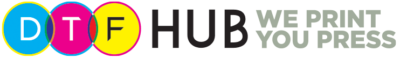DTF Printed Garments Washing instruction
• Wash in cold water only to prevent fading or bleeding of colors.
• Do not dry clean as it may damage the print.
• Avoid tumble drying as it can cause the print to crack or peel.
• Do not iron directly on the printed logo to prevent any damage to the design.
• Avoid using bleach or fabric softeners, as they can affect the quality and durability of the print.
Following these simple washing instructions will help your DTF printed garments maintain their vibrant colors and sharp details for years to come.

Artwork Requirements
File Format and resolution:
Please upload or email your print-ready DTF gang sheet file in PNG format with a transparent background to print@dtfhub-com-au.preview-domain.com. Ensure the file is 300 DPI resolution, with an exact width of 58 cm and any height up to a maximum of 5 meters.
Artwork Quality Guidelines:
- DTF printing does not handle semi-transparency or thin lines/fonts smaller than 5px (0.5mm) well. To ensure a high-quality print that adheres well to your garment, please avoid using these elements in your design.
- We print DTF transfers exactly as provided. We are not responsible for unsatisfactory prints resulting from poor or incorrect artwork.
Large File Transfers:
For files larger than 10MB, please send them via WeTransfer.
DIY Gang Sheet Builder:
If you need to create your own DTF gang sheet files, we provide a free DTF gang sheet builder (DIY) for your convenience.
Professional Gang Sheet Creation Service:
If you require a professional gang sheet creation service, please send us all individual artwork files, named with the size and quantity (QTY) required for each design.
Copyright Responsibility:
Please ensure that you have the legal rights to use all images you provide for printing. We are not responsible for verifying copyright ownership or any copyright issues related to the images you supply. By submitting your artwork, you confirm that you own the rights or have permission to use the images.

Why DTF Printing Cannot Handle Semi-Transparency and Thin Lines
DTF (Direct-to-Film) printing works by first printing colored ink, followed by a layer of white ink beneath it to create an opaque base. Because of this process, semi-transparent elements do not print as intended—even if a color appears faint or has a soft shadow effect in the design, the printer will still apply a solid white base beneath it. This results in unexpected color shifts and a loss of the intended transparency effect.
Additionally, to prevent visible white edges after pressing, DTF printing automatically shrinks the white ink layer slightly. While this works well for most designs, extremely thin lines and small details (under 5px or 0.5mm) may lose their white backing entirely, meaning the heat adhesive powder cannot properly bond to the design. This leads to pressing failures where the print does not fully transfer to the garment. Disabling the white ink shrinkage to accommodate fine details would instead create unwanted white outlines, reducing print quality.
How to Adjust Your Design for Best Results
- For semi-transparent effects, use halftone patterns to simulate transparency or adjust colors based on the garment’s actual color.
- For thin lines or intricate details, consider adding a slightly thicker outline in a matching shade to ensure proper adhesion while maintaining the design’s look.
By making these adjustments, you can achieve high-quality, durable prints without compromising your design’s integrity.